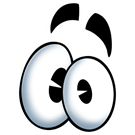Talk:Release notes (2015)/@comment-187.55.107.29-20150119162625/@comment-24874291-20150119224733
Hmm... If you still have the launcher up, try closing it out. Then bring it back up and try to log in. If the launcher crashes again, then try closing it, bringing it back up and logging in again.
If that doesn't work, you might want to check out the Bugs page. It has a list of glitches, workarounds, and contact information for reporting bugs. (This Wiki isn't run by any of the TTR Staff.)
Wait, is it the launcher itself that crashes, or does the TTR Window pop up, play some of the Pick-a-Toon music, THEN crash? That's a different issue. Eh, might as well post the fix to that here.
This is the fix for the TTR Window crashing like that (and not the launcher) from the Bugs Page.
- Every time Toontown Rewritten updates its game engine, the game stops functioning. In one report, this results in the window popping up showing the TTR logo, but no version number nor loading bar. Then a pop-up comes up saying "TTREngine.exe has stopped working." Another way this issue happens is the window will show the old TTR logo, a version number from TTR Alpha, and a loading bar before the window closes itself. (October 13, 2014, Unresolved).
- Fat McStink (TTR's Server Admin) posted a fix to the issue on MMO Central Forums.
- "For some insane, mind-boggling reason, windows loads the wrong TTRGame.bin with the new engine in some cases. It makes no sense.
- The fix is to rename C:\Program Files (x86)\Toontown Rewritten to C:\Program Files (x86)\Toontown Rewritten2. The actual new name doesn't matter, it just has to change."
- Renaming the "Toontown Rewritten" with a brand new new name doesn't always work. You may have to reuse old folder name fixes. For example, if you've named it "Toontown Rewritten11" before, then doing it again may fix the problem. (October 21, 2014 January 1, 2015, Unresolved)