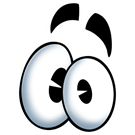Template:Pagecover/doc
- Use
This template adds a large header to a page, incorporating the image and text provided by the editor. The cover can be used in place of an infobox, provided the infobox presents only a limited amount of information.
This template may be adapted to more specific uses over time.
- Code
The full code of the template is provided here, for easy copy-and-paste:
{{Pagecover
|image =
|name =
|pagetype =
|subtitle =
|width =
|height =
|offset =
|toc =
|
}}
- Mandatory parameter
- <image> - The image selected should be close to, if not as large as, 690px (width) by 300px (height). Images smaller than 690 x 300px are stretched to fit, and images larger than 690 x 300px are cropped. The maximum height of the image may need to be adjusted if large amounts of text are included in the Subtitle parameter.
- Optional parameters
- <name> - The name shown on the title line of the cover can be changed by filling in this parameter. If the parameter is left empty, the name used defaults to the name of the page the template is used on.
- <pagetype> - This text appears right-aligned on the top level of the cover, to the left of any game icons (see below). This field can be filled in to describe the type of article the cover is being used on. If left blank, nothing will appear for this parameter.
- <subtitle> - This text appears directly below the title line. The text is a larger font size than the text used for <pagetype>.
- <width> - The horizontal width of the template (in pixels) can be set with this parameter. Setting this parameter also changes the size of the image used in the template. By default, the normal width is 690px.
- <height> - The vertical width of the template (in pixels) can be set with this parameter. Note that changing this setting will not change the size of the image used in the template, so if the height is set too large there may be empty space at the bottom of the template. Height is set to 300px by default.
- <offset> - The image used within the template can be moved "up" by filling this parameter (in pixels). Use the preview button to check the offset before publishing, as setting the offset too high might show an empty space below the image. There is no offset by default.
- <toc> - This parameter can be used to create a right-aligned table of contents on the page. By default, the table of contents is left-aligned (note that this has changed from earlier versions of the template - see the change log for details).
Additionally, if the template is being used on a page for game features that span multiple titles, game icons can be included, by appending the appropriate vgcode (as found in Template:Era) to the template. This parameter does not have a name. Presently the template can accommodate up to eight icons.
- Samples
{{Pagecover
|image = .jpg
|name =
|pagetype =
|subtitle = 'October X, XXXX - November X, XXXX'}}
...will produce: Template:Pagecover
{{Pagecover
|name = Example
|pagetype =
|image = .png
|subtitle = 'December XX, XXXX - January XX, XXXX'}}
...produces: Template:Pagecover
- Attribution and Credit
This template is originally based off of a series of templates from the Arrested Development Wiki, including: w:c:arresteddevelopment:Template:Appearances, w:c:arresteddevelopment:Template:NewCharacter, and others of a similar design. Revision histories for each of those templates is available on the Arrested Development wiki. The original source template has been modified and adapted to The Sims Wiki; the template's revision history and list of contributors is available here.
The text of this template is licensed under the Creative Commons Attribution-ShareAlike 3.0 (CC-by-SA) license. Please review the CC-by-SA license text for more information.
- Change log (to track major changes to this template)
- 8 August 2015 - Template created