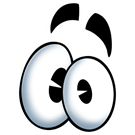Content pack
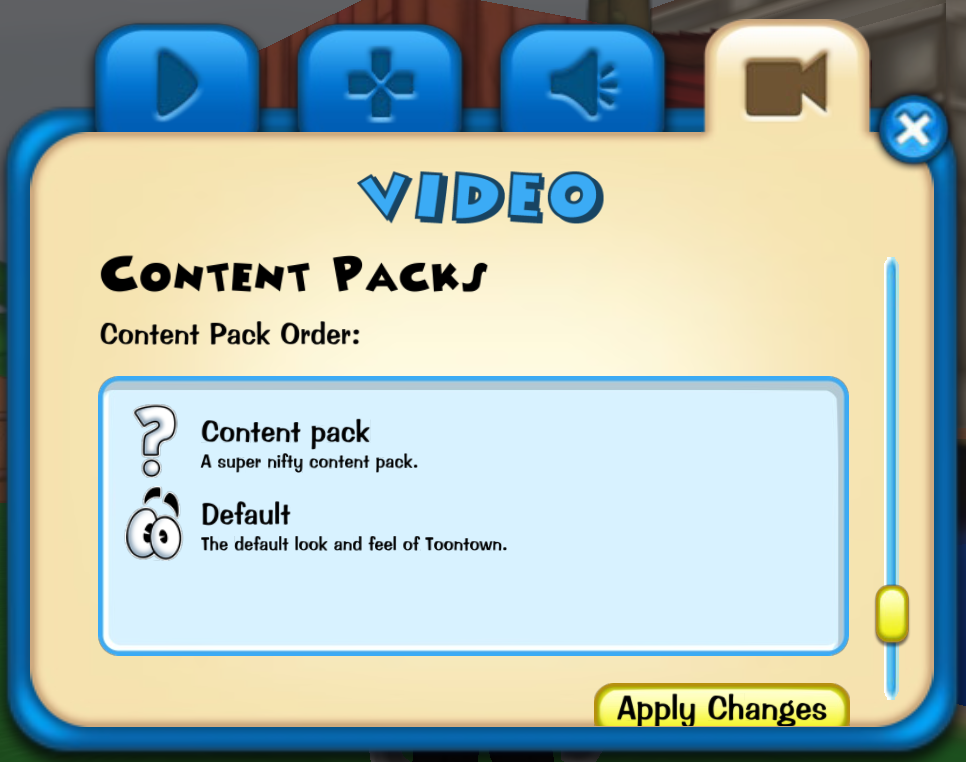
A content pack, often created by members of the Toontown community, allows a player to use custom visual and audio elements when playing Toontown Rewritten. Textures, audio, fonts and the mouse cursor can be changed, but other elements such as models or NPC dialogue cannot be changed. In the Options menu, players can select a specific content pack for use, and also enable or disable usage of a content pack. Content packs can be given a unique icon and a brief description for display.
Content packs that are verified by the Toontown Rewritten Team displays an additional green thumbs up icon to indicate verification. However, the icon disappears should a verified content pack be modified by anyone other than the creator.[1]
Importing a content pack
To import a content pack, create a new folder named "resources". Add phase files from a downloaded content pack to the resources folder and place said resources folder into the Toontown Rewritten folder, which is where the game's files are stored.
Phase files
- Main page: Phase files
In order for a content pack to change the look of the game, phase files must have a client-sided edit. Players can edit phase files by opening and extracting them into mf files by using the "multify" Panda3D tool. A stable installation of Panda3D is required.
Music replacement
In addition to replacing music tracks that already exist in-game, content packs allow unique music tracks to be used for certain instances that reuse other tracks or lack music entirely. Toontown Rewritten released two PDFs to provide further information regarding music replacement for battles and activities.[2][3]
Loading screen backgrounds
Unique per-location loading screen backgrounds can be added to content packs by placing each background into the "maps" folder of phase_3 within the content pack. The file format is background_{id}.jpg; {id} must be replaced with the following IDs for each loading screen.
| ID | Location |
|---|---|
| 1000 | Donald's Dock |
| 2000 | Toontown Central |
| 3000 | The Brrrgh |
| 4000 | Minnie's Melodyland |
| 5000 | Daisy Gardens |
| 6000 | Chip 'n Dale's Acorn Acres |
| 7000 | Cartoonival Grounds |
| 8000 | Goofy Speedway |
| 9000 | Donald's Dreamland |
| 10000 | Bossbot Headquarters |
| 11000 | Sellbot Headquarters |
| 12000 | Cashbot Headquarters |
| 13000 | Lawbot Headquarters |
| 14000 | Daisy Gardens, Inc. |
| 15000 | Tutorial Terrace |
| 16000 | Estates |
| 17000 | Chip 'n Dale's MiniGolf |
| 18000 | Party grounds |